Which Cricut Should I Buy?
Cricut has a comparison of all of their current models here:
https://help.cricut.com/help/cricut-explore-difference
What Else Do I Need ?
1. Facebook groups and Youtube. Because the Cricut does not come with ANY instructions. Nada. There is one sample project included - a simple card. And it's amazing to see the machine make it. But when it's done... You will need to search out what you want to learn. Pinterest is also helpful, for ideas. But you will also want to be careful that you don't become so overwhelmed by all the stuff online that you never actually make any projects!
Mats -
I made the mistake of buying my mats on sale at Michaels. They are MUCH cheaper at Wal-mart and on Amazon. (A 2 pack of standard grip is $8.39 currently on Amazon)
These are the most common mats - and what they are used for. Basically, blue is paper, green is vinyl, and purple is material. The maker has a pink mat as well. The smaller 6x9 mats will NOT work with the new machines. I bought some by mistake - they work great for weeding smaller projects on, but not for anything else.
3. Vinyl
You don't NEED vinyl if you are only doing paper projects, but most of us who buy a cricut also "need" vinyl. There are different types of vinyl, and many, many places to buy it. It can be a bit confusing. It is much cheaper to buy online, and no matter what you buy, you likely will "need" something different every time you find a new project. But if you start with a black and a white, it's very likely you will use them somewhere and they won't go to waste. There are 3 basic kinds of vinyl - HTV (or iron on, for shirts) 631 (or cricut brand) which is not permanent, but will hold up a long time on most things & 651 - which is permanent.
4. Transfer Tape
When you cut a vinyl design and then want to place it on a cup, or other item, you first cover it in transfer tape. Flip the design upside down, rub hard (with the "scraper" tool, or a credit card, or anything similar) and gently peel off the white backing, leaving the vinyl on the clear transfer tape. Now pick up the design, and place it on the item you are decorating - the clear tape will hold the design all together, and allow you to see exactly where you are placing it. (none of this is necessary with Heat transfer vinyl - that comes with it's own transfer sheet attached. )The Cricut Transfer tape is recommended for glitter vinyl. And, at least on the facebook groups, not for much else. This may be the most hated of all Cricut products. :-) It is really, really strong - so if you try to transfer regular vinyl with it, the vinyl sticks to the transfer tape and is very hard to transfer to your project.
You can buy transfer tape by the roll on amazon. I never have - I use the cheap contact paper from the dollar tree for transfer paper. Most people seem to recommend the contact paper from Wal-mart - it's a bit stronger than the stuff from the dollar tree, but not as strong as the cricut tape. For Christmas ornaments (which are curved) painters tape, or masking tape, makes a great transfer tape.
5. Weeding Tools
Cricut sells a tool set:
But Harbor Freight sells this for $3.99:
Hook & Pick Set 6 Pc Pittsburgh® - Item#93514
http://cheapskatewithacricut.blogspot.com/2015/07/cricut-tools-for-cheap-at-heart.html
For many things, I prefer the cheaper version.. but I really love my cricut weeding tool. I think it's the handle that makes it better for me. It's just what I am most comfortable with. I have a variety of tools here now - dental pics from the dollar tree and a couple of the kits from harbor freight... they all work great when I have friends over using my machine and several of us are weeding at once. But I always use my cricut tool.
6. Blades
The blade in the cricut you buy will probably get you started. Unless you are doing a lot of intricate paper folding projects, than make sure to buy the scoring blade right away too.
When buying new blades, everyone seems to keep repeating "Be sure it's a german carbide blade!" I haven't changed blades yet, so I don't know too much about them - I've been using the blade that came in the machine for everything so far.
The Cricut Maker can use a rotary blade for fabric cutting - I'm not sure if that can be used in the Air machines. It cannot be used in the Explore machines.
7. Blanks
"Blanks" are what you put your design on. Again, you don't "need" blanks. But a quick trip to the Dollar Tree will quickly stock you up with projects! Travel coffee mugs to personalize, coffee mugs, wine glasses to etch (make a stencil with contact paper, glass etching cream can be bought at any craft store) tote bags to put iron ons on...
8. Modge Podge and Acrylic Sealer
If you are planning to paint signs, read up on the methods and what sealers you may want to have on hand. Modge podge and Krylon clear acrylic spray paint seem to be popular choices.
I think that is everything you "need" to get started. Let me know if I have missed anything!
===================================================================
Misc Things To Know:
https://wordmark.it/
This site is amazing. Type in any phrase, it will show you that phrase in every font you have installed on your computer. This makes it SO much faster to choose a font for a project!
The Cricut Mystery Box
There's a Cricut Mystery Box each month. Melody Lane does an "umboxing" video. The new box comes out around the middle of the month. It will go fast so if you want it you need to be quick. Use the code melodylane you get 15% off and free shipping and she gets a small commission to help her continue to do give aways.
Best Places To Buy Cheap Blank T-Shirts -
AC Moore has them on sale 3 for $10 frequently
Jiffy Shirts Is Super Cheap
Another Cheap Site - Blankstyle
Watch Wal-mart - not only do they have super cheap t-shirts, but they go on clearance there.
About The Pens
American Craft Slick Writers have the exact same pen tip as the Cricut pens.How To Upload A Photo In Layers In Cricut Design
Upload the image for the first time, then isolate one color and delete the rest. Upload again focusing on another color, again delete the rest. Repeat until you have a layer for each color. Now open a new project and add each layer.
A YouTube Tutorial - https://youtu.be/D8QwtxhVfuc
This looks so quick and easy! Inkscape -
And here is a Youtube Tutorial for using the Inkscape Program - https://youtu.be/xErKy7rWHT4
How To Split a Monogram In Cricut Design
http://fieldsofhether.blogspot.com/2017/08/how-to-make-split-monogram-for-dollar.html





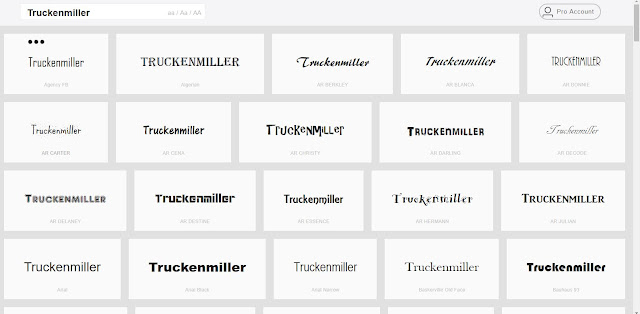


Komentar
Posting Komentar